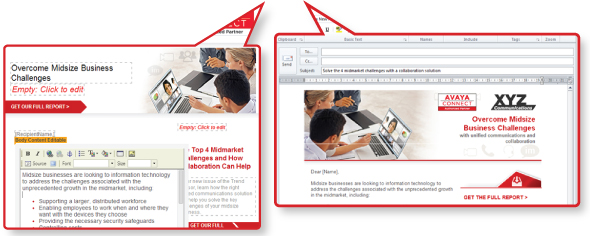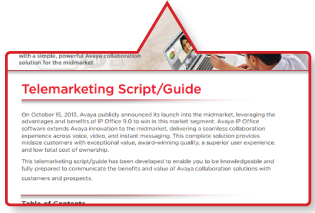| Trouble viewing this email? View web version |
 |
 |
Use the co-branding material and get the leads you need to fill your pipeline with Avaya PMC. |
 |
 |
Below is an example of how to leverage the components from our midmarket campaign (“SME: Midmarket leveraging IP Office 9.0”), which you can replicate with any campaign available on PMC and follow the same process! |
 |
|
 |
 |
Download the Outlook File Template (.OFT) – this is an e-mail that opens in Microsoft Outlook, already designed for you to customize as you want. |
 |
|
 |
Add your logo and information.
Send it to your customers and prospects! |
 |
 |
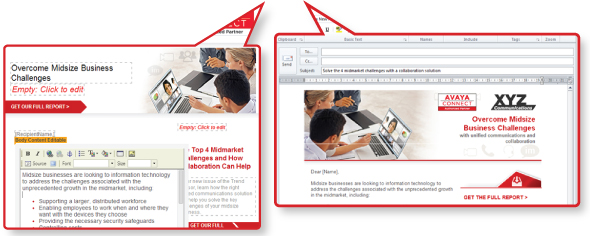 |
 |
 |
** You can also find the HTML version and send it through your own email blasting tool or through PMC’s platform for free! |
 |
|
 |
 |
Use the Telemarketing Script to help you reach those customers and prospects that have already received the email. |
 |
|
 |
Call them and explain the benefits and reasons on why they should choose to buy Avaya’s solution.
All the info you need will be on this script!
The objective? Schedule an appointment for a face-to-face meeting and present your solution offer.
Get your lead! |
 |
 |
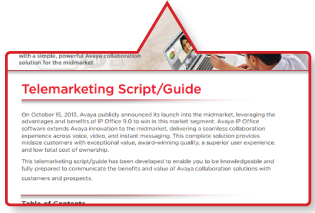 |
 |
|
 |
 |
Are your customers going to your office? Have this Poster ready with the same branding and message they received through your first email blast on your wall. |
 |
|
 |
Print it and hang it on meeting rooms and offices.
Show you are an Avaya Authorized Partner! |
 |
 |
 |
 |
|
|
|
 |
 |
|
|
| |
This is an advertisement. If you do not wish to receive further emails from Avaya, please go to avaya.com/unsubscribe, or write to: Avaya Email Unsubscribe Campaign, c/o Avaya Customer Response Team, 211 Mt. Airy Road, Basking Ridge, NJ 07920 USA.
© 2014 Avaya Inc. All rights reserved. Unless otherwise noted, all trademarks identified by the ®, ™, or SM are registered trademarks, trademarks, or service marks respectively, of Avaya Inc.
Terms of Use | Privacy Statement
|
|
|